In some ways I’m like a single Mom; taking care of my kids by myself on a daily basis, and even worse worrying about them. With my husband on the road 27 out of 31 days a month, it’s my job to do all this on my own. Hoping and praying that I can keep them safe, even in our own home. My nightly ritual consistent of me checking all the windows, making sure my vehicle is locked, both bolts are locked on all 3 of our doors, and there are lights on in a few rooms so I know there won’t be any mysterious visitors in the dark.
Now don’t get me wrong – I live in a good neighborhood. We have our normal petty thefts (punks stealing things out of back yards, off porches etc) and some vandalism (again, by some punks – by the way, where are the parents?) but you just never know. I’ve heard and read stories about things happening in areas or to people no one would ever suspect. So besides keeping my cell phone on the nightstand next to me, and some pepper spray in my drawer (and a baseball bat by my bed), I knew I needed something else.
That’s when I found the awesome new app called React Mobile
How it Came to Be: React Mobile Co-Founder, Robb Monkman, was inspired to create the mobile safety application after being held at gunpoint during a home invasion while in college several years ago. Wanting to do more for on and off campus safety he created a tool that could be used to silently and discreetly alert a wide network, including the authorities, of an emergency and its location. After testing several beta products in various markets for over a year, the React Mobile safety app was finally launched in March 2013.React Mobile is an application for an Android or iPhone, which allows you to call for help at the touch of a button.
With a push of that button you can send an SOS alert via text message/email to your emergency contacts, and even post via Facebook or Twitter with your GPS coordinates. The app can also contact the authorities to have police, fire department or medics dispatched.
Using the app is as simple as opening and hitting the screen to ‘activate’ an alert. It sends a message to your contacts via cell phone or email, and opens up a one touch option to dial 911. (It does give you an option to cancel your alert -hold the screen again and it will ask you to enter a code to cancel (one that only you know, since you set it up).
It also has this great premium feature, called Follow Me.
Follow Me allows family and friends to track the user in real time whenever they are concerned about their safety. There are many times when a person may not feel 100% safe, but don’t want to send a SOS or call 911. Taking a jog, noticing a unrecognized person near your home, or in a parking lot. Enabling the follow me notifies your friends or loved ones that you are uncertain, but your location is traceable, just in case.
You can set up the Follow Me option for a certain time period, so your friends or family can’t track you (so you don’t feel spied upon) and you can also share with a specific list of contacts in your app.
This free app allows you to rest a little easier. I’ve even installed it on my daughter’s phone who frequently needs to walk home from school after practice, or go with friends to the movies, mall or other local events. Knowing that I can ‘follow them’ in case of an emergency makes letting go a little bit easier.
Download the app today for the iPhone here or for Android in the Google Play Store here.


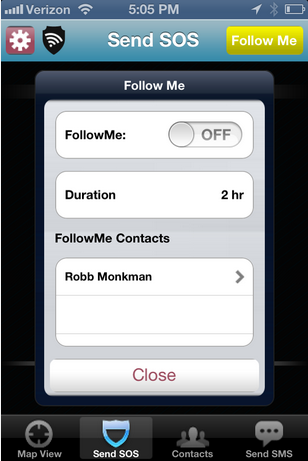


I really like this and had no idea it was around. Thanks so much for sharing!
what a great way to feel safer and more secure! I can only imagine what awesome apps will continue to be made – but this one really would be helpful (like you said) for people with kids walking home or driving home alone!
I am loving this app! I feel so much safer already! 🙂