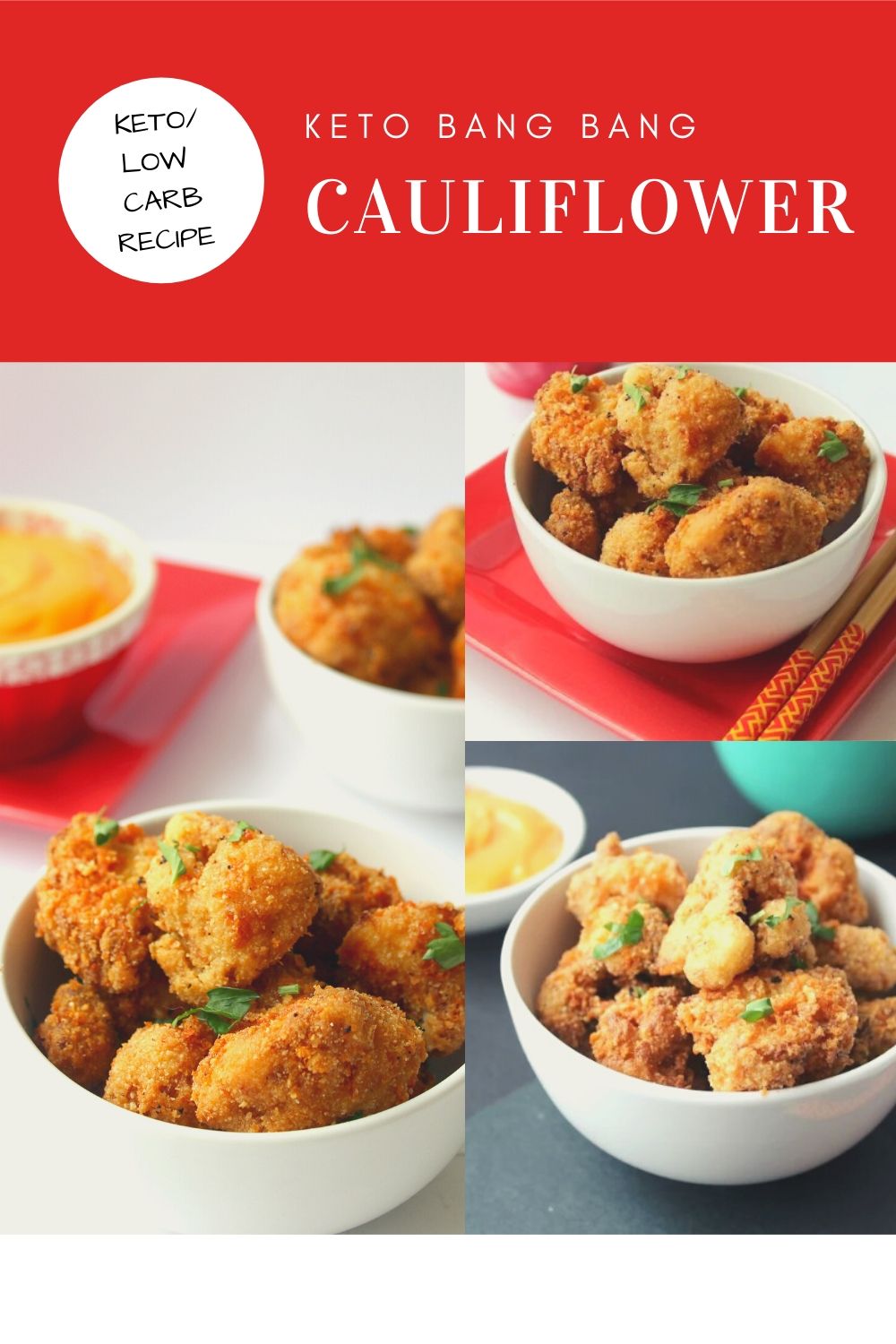What is the best parental control app for kids phones? I have talked before about internet safety, and how important it is with our kids. This is a problem that our parents never had to deal with. The constant access to literally almost anything is scary. We have to protect our children from themselves, and also from the unknown dangers of the web. The best way I found to do this is with the best parental control app for your kids phone: like Our Pact

.I know a lot of parents who have struggled with the right age and times to get their children a phone. With school events, sports practices, clubs, meetings and rehearsals its almost impossible for your child not to have a phone. But then there is the worry about inappropriate apps, websites, and the list goes on. That is why I love the Our Pact app; you can set boundaries and control the phone with the app, right from yours.
Create a Schedule
For each phone that you register, you can set up a usage schedule. For example if you have a teenager who you know would be on their phone half the night, you can block the phone during their bedtime, say from 10:30 p.m. to 6:30 a.m. If you have a younger child, and you want to limit them a bit more , say during homework or dinner time along with bedtime, you can do that as well. During the scheduled blocked times they will not have any access to their phone until the time is up, or you remove it.
Block Apps
Smart phones can be convenient for many reasons; sometimes its easier to text your child you are on your way, or tell them they need to take out the trash versus calling. Its nice that they can access apps that can help them with homework, or Facetime their Grandma on her birthday. But if you do have certain apps you don’t want your child to have, you can block the app so they aren’t able to download or access it whatsoever. You can also just block the app store, so once they have all the apps you have given permission for, they don’t have access to get anymore without your approval. (that gives you plenty of time to research any new app they might want, so you can decide if its appropriate). You can also go in and block certain apps for certain times – if you prefer your child to have their phone accessible during school (like I do mine, hello, emergencies) you can block games or social media during those hours. Or maybe if they are under punishment (grounded) for something, and you still want them to have their phone to call for a ride, or for an emergency, you can block everything temporarily until you are ready to give it back to them (or they earned the privilege back) .
Screen Time Allowance
This is probably one of the top features; limiting screen time can help kids keep track of exactly how much time they are spending online. I find myself actually wasting hours of time scrolling through Facebook or Instagram – imagine how hard that is for a teenager? You can get lost in TikTok for hours and not even realize it! If you limit their time each day, when the time is out, it’s out! They will be much more aware of their day, and times online, and hopefully will learn to use it wisely.
Family Locator
Though we do use Life360 as a family, (for safety reasons) I do like that the app has family locator. You can also block your child’s ability to ‘turn off location’ (not that they would – but sometimes you gotta’ think ahead) and also God forbid, if the phone is lost or stolen, it’s a great way to find it.
Block Anything Now
Besides scheduling access and screen time, you also have the ability to just block the phone whenever you want. My favorite place that I used it? Church. My oldest has a tendency to try and listen and play on her phone at the same time; though I know its a “skill” if that’s what you want to call it, of the new generation, I do feel like kids need to learn when to keep the phone away. So instead of the whispering, pinching of the arm and nasty stares, just pull out your phone for a second, block theirs, and bam, it’s done.
A few questions I have had from friends and family who knew we were trying Our Pact out, so in case you were wondering?
Is it hard to install?
For iOS it kinda is. It took me several time to get it to finally work on Premium mode. (like downloads from the computer to the kids phone – this isn’t something you can do in a rush for sure) but overall, I’ve dealt with worse. As far as using it? Pretty simple and self explanatory definitely the best parental control app for your kids phones is our pact!
My kid is pretty sneaky; will they be able to remove it?
Well it won’t be easy, but it is possible. However, if they do manage to you’ll get an alert on your app immediately letting you know so you can resolve the issue.
Can my kid turn it off?
That’s the nice thing – no they can’t.
Can I control it even if they aren’t around?
YES! You can be out and your kids at home, (or visa versa ) and if you need to block or add something you can, right from the parental control app on your phone!
How many devices can I use this on?
You can actually control up to 20 devices, which is pretty awesome. You can add their phones, tablets, iPads, etc.
How much is it?
Our Pact has 3 different plans to including a FREE one.
The free plan offers you one device, and one schedule. You can set screen times for sleep hours (or all day if you really wanted to) so at least there is that.
The $1.99 per month plan allows you to control 10 devices. You can set unlimited schedules, access to unlimited blocks, etc.
The $6.99 plan allows you to control 20 devices. Unlimited schedule, blocks, grants, block and allow specific apps, set screen time limits, block texts, and use the family locator.
Hands down, Our Pact is the best parental control app for kids phones. Plenty of access, without invading too much of their privacy, giving you peace of mind.