Gmail has a lot of great features for its users, and just like anything else they are constantly changing and adding a lot of new ones all the time as well. Some of us have a tendency to just use what is easy and convenient to access, without realizing the full potential of what Gmail has to offer.
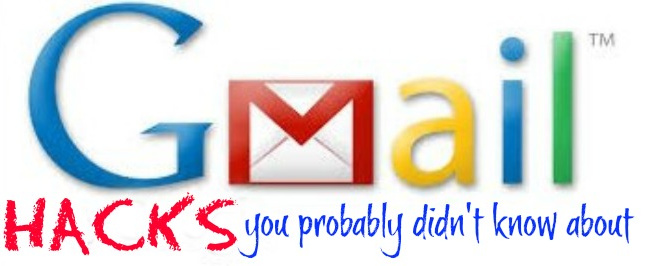
Unsend
Ever regretted sending an email when it was too late? If you are quick enough, you can recall an email after its been sent. Got to your email settings by clicking on the upper right corner of the inbox – click on labs – scroll down to undo send and enable it, then save changes at the bottom of the screen.
Then go back to your email settings again – click on general – scroll down to undo send – and toggle the time limit to something that you think works best for you – then be sure to SAVE. Now you have a good 10,20 or even 30 seconds to recall it before it’s sent out in to the land of no return called the world wide web.
QUICK UNSUBSCRIBE
You know how much of a pain it is to unsubscribe to unwanted emails? Usually you have to click through to an external site, explain why you are leaving, and enter your email and name, and yada yada. Well, now you don’t have to worry about it! Gmail lets you cut and run – quickly! As soon as you get the unwanted email, click on the sender’s name and then select ‘unsubscribe’ – and that’s it!
ORGANIZE YOUR LIFE
Ever use the ‘google star’ feature to put the little gold star on emails that you need to come back to, or reply to, or need to keep because they are important? Ever tried going back through all of those (lots of work!)
Go to your email settings – general tab – and scroll down and click on stars. You can add several different colors of stars! That way you can organize your important emails based on level of importance, and what needs done. You can mark urgent emails with a red star, mark emails you must respond to with a green, and so on. Definitely will help keep you organized.
BOOMERANG FOR GMAIL
If you haven’t used Gmail with Boomerang you are missing out! Boomerang is an awesome add-on feature that can help save you a ton of time! Boomerang is a chrome extension you install and you can schedule emails to be sent at any time! You can also have emails re-sent to you (so if you are busy, but you read an email you really need to get back to later and not forget – have it re-sent to you later).
MAKE A SECRET EMAIL ADDRESS – USING YOUR CURRENT ONE
G-mail address can be modified with periods and ‘+’ signs. So I can send an email to allinadayswork@gmail.com or allinadays.work@gmail.com, or all+inadaysworkblog@gmail.com and it would still reach the same person, which is pretty awesome. The email goes to the same destination, no matter which way I change it.The reason this is cool? You can filter your emails addressed to specific address. So say I give family one email – and then all my online orders another – I can apply a filter and label it and it’s almost like having several different email addresses!
USE GMAIL OFFLINE
Yes, you can check your email without internet connection! You can respond to them (they just won’t send until you are back online). You do have to change your settings to be able to do this. Access the offline section of your Gmail settings and select ‘enable offline mail’. You will need the latest versions of chrome and gmail to use it!


